WinPatrol 2007 Beta
On February 18th, our plan is to release the newest version of our software called WinPatrol 2007. Today, I’m pleased to announce an opportunity for my readers to have an early preview of the latest and greatest.
The newest feature of WinPatrol will greatly accelerate your system startup time. While WinPatrol 2007 has been improved in many ways our favorite new feature is called "Delayed Start". You probably have programs which you do want running in the background but you don’t need to launch immediately on boot up. WinPatrol’s Delayed Start allows you to specify the time to wait before launching programs which may typically try to load while other system initialization are happening.
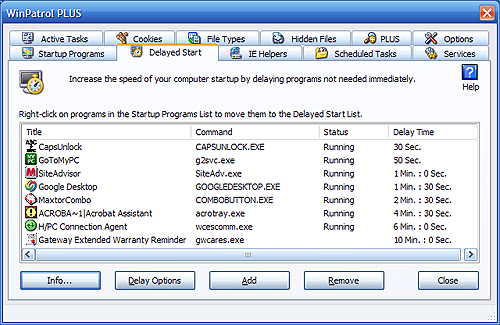
WinPatrol 2007 with Delayed Start
I'm pleased to say WinPatrol runs great with Windows Vista and takes full advantages of its enhanced security features. Using Vista's UAC(User Access Control), you may find some startup programs require your permission before they can begin. Moving these programs to the Delayed Start list can prevent simultaneous annoying systems pop ups.
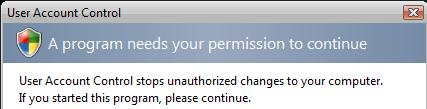
All new features are available in both the Free and PLUS versions of WinPatrol. WinPatrol 2007 remains a free download thanks to the support of those who have paid up to $29.95 for a PLUS membership. Like the goal of all our versions, WinPatrol 2007 helps to put you back in control of your computer.
If you’re interested in checking out the WinPatrol 2007 beta go to http://www.winpatrol.com/beta2007.html.
I also have five WinPatrol sport shirts which will be shipped to a random selection of readers who send us bug reports.

 Bits from Bill
Bits from Bill


3 Comments:
Great news! Congratulations.
Pingbacks: WinPatrol 2007 Beta - Vista Compatible, Security Garden and TomCoyote.org
yes - it's great - but - when i look at my Konfigurations in WINPATROL 2008 (should be better than 2007!) i am still missing an important discription !
That is: how to manage the delay !
There is absolutly no discription abaout "Parameters" and how to handle them !
By this way - i don't think abaout paying for the plus - version !
Gruß
Lothar aus Hürth/Cologne
Thank you for your interest in WinPatrol. You can actually move programs so they are delayed without upgrading but you’re welcome to upgrade to PLUS anytime in the future. I will also look into documenting this better.
To move a program to the Delayed Start go to your list of Startup Programs. Select a program and right click on the selected program. One of the menu options will be “Move to Delayed Program Start List”. This single step will move the program to the list of Delayed Start and give the program a default 30 second delay.
Once the program is on the list of Delayed Start programs you can select it and click on Delay Options if you’d like to change the time elapsed before the program starts. Some programs may also include customizable parameters so we provide this option but it’s not required for most programs. It’s not always a scripting or programming thing, it may just be a flag that some programs use to know they’ve been started at boot up time.
You can also click “Add” on the Delayed Start list if you want programs to start but typically this function is used to delay programs which already autorun. You may find that some programs may not allow themselves to be delayed. Programs like Quicktime or other auto update programs keep sticking themselves back in the normal startup list. If you mark this as Disabled, Scotty will continue to remove them from the normal startup list so they remain only as delayed.
Bill
Post a Comment
<< Home