Automatic Update MySpace Popup Trick; No Treat
Imagine a huge Water park for kids with no fence, adult supervision and plenty of little places to hide. There are no rules and instead of admission fees, kids are encouraged to bring their personal information and keys to their house. That’s basically how I see sites like MySpace. Sure, they can be a world of fun but at what price?
MySpace, Zwinky and other social sites have been become a magnet for pedophiles, drug dealers, criminals and anyone wanting to perpetrate a new scam. This is the ultimate in a targeted audience.
Alex over at Sunbelt is reporting his research department is following another clever new social engineered scam that is appearing on MySpace. Kids are invited to view a profile and a familiar popup appears encouraging them to download the latest security update for Windows.
This pop up dialog looks so real that even if they stop and ask mom or dad, it’s likely parents would be fooled into downloading this nasty Trojan with the filename, “updateKB890830.exe”.
I’m told that MySpace abuse team is quick to respond to such scams but the scammers out number MySpace employees and have much better tools to distribute their tricks. Parents should read MySpace Tips for Parents which includes a link on how to delete your childs MySpace profile. ( WinPatrol users, if you want to completely block MySpace.com send a note to support and I’ll tell you how.)
I’ve seen many Halloween activities curtailed over the years because of fear. Well, it seems a lot safer to allow your kids to Trick-or-Treat and/or dress up for school parties than it does to let them go online without supervision.
 Bits from Bill
Bits from Bill


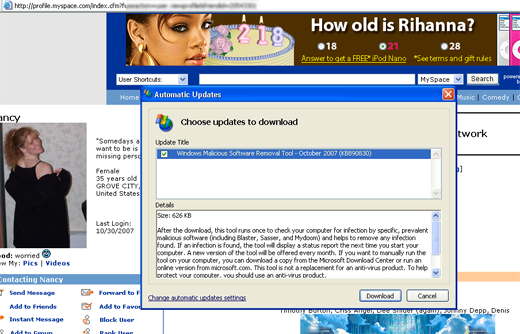
4 Comments:
Bill P.
To block certain web sites I
was told to go to tools> Internet Options> Security page go to restricted sites. Under sites click
button and type in the web site you
want to block in box and click add.
Is there a better way?
You are right in saying how
dangerous places like My Space can be.
John
Well, for some reason the Restricted Site list doesn't work for me.
There's no perfect way but what I've been advocating to family members is editing the HOSTS file to add...
127.0.0.1 myspace.com
Bill
Dear Bill,
Really liked the update. The "pup"
is teaching me something new every day.
Kind regards
Robert
John,
> To block certain web sites I was told to go to tools> Internet Options> Security page go to restricted sites. Under sites click button and type in the web site you want to block in box and click add.
> Is there a better way?
Oh, yes indeed.
Mark Odell
Post a Comment
<< Home