Windows 7: Good, Bad and the Ugly
Have you heard about Windows 7?
This week Microsoft is distributing the “Release Candidate” of Windows version 7. I’m sure you’ll be reading about it all over the place. Blogs like Ed Bott Windows Expertise and Paul Thurotts Supersite provide information on all the new features complete with screen shots and setup advice. Naturally, I like to focus on the unusual and this week I picked out some of my favorite and not-so favorite features.
There is plenty of good new stuff in Windows 7. New desktop backgrounds, screen savers and animation effects really make Windows 7 a graphical experience. I tend to look for the not to obvious new features. Here’s one that really makes sense.
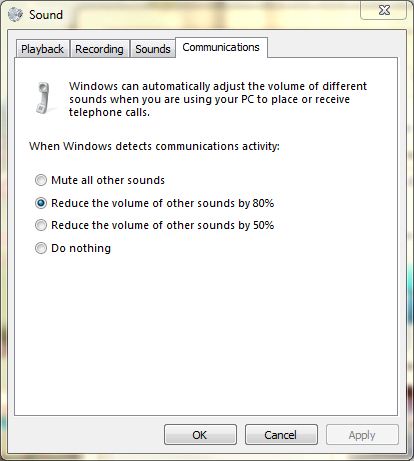
Another feature that looks really nice is the System Health Report. This can be found in the Control Panel on Advanced Tools for System Performance.
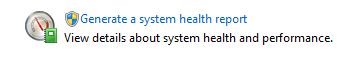
It takes about 60 seconds to create a report and Microsoft explains its purpose as follows…
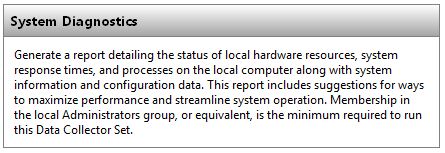
I was hoping for some user friendly information but what you get looks like some kind of SQL statement which makes absolutely no sense to me.
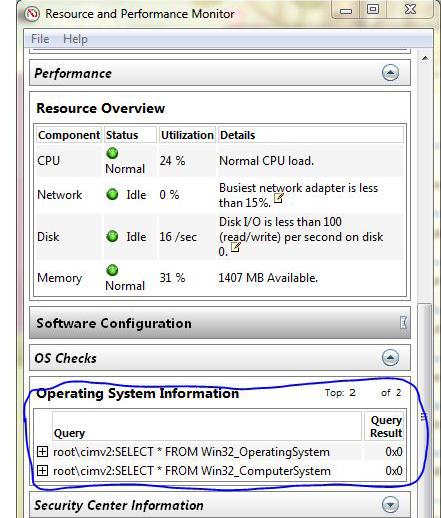
Here’s some more unfriendly, useless system performance information. The red flag is warning me I don’t have any approved AntiVirus product installed. Everything else is about as useful as a message that says “Error #5”.
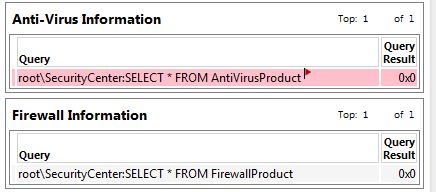
One of the things that make me the happiest is when features are located in the same place as previous versions. When I need to help someone fix a problem it’s so much easier to have a single set of instructions. I prefer this to having waste an Email asking which version of Windows is being used before I know how to provide detailed steps on how to get to the desired feature.
So I was pleased that under Internet Options, the button to delete saved content to clean up the cache was basically in the same location. I was even happier to see that Microsoft has expanded the types of information you may want to delete. The only problem is you might be confused by the wording in the following dialog. Does the check mean it will be deleted or it will be preserved?
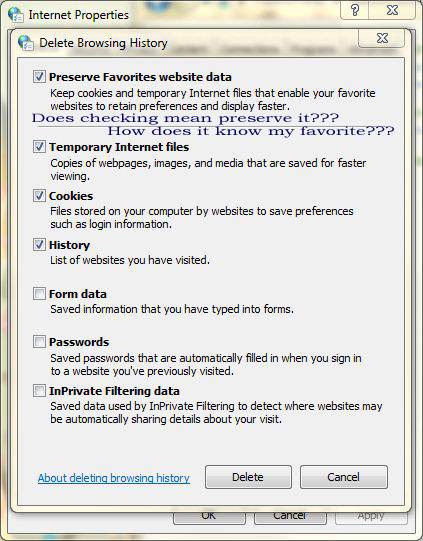
Now for one last final nitpick even though it’s not really new in Windows 7. 
Why do they still call it a Recycle-Bin? If you move files there are they reused to save a tree somewhere? It’s nice to be politically correct but we really need to go back to calling this a Garbage Can or even better a File Shredder.
I’ve only had the new Windows 7 for a week so there’s a lot more I haven’t explored yet. Stay turned for more Good, Bad and Ugly.
Labels: Windows 7
 Bits from Bill
Bits from Bill


26 Comments:
I agree with you on the Recycle Bin. I found a cheap and inexpensive program called Desktop Toilet, which permanently fixes the Bin to a Toilet and has a optional flushing sound and has a bunch of different bowl icons.
A little bit of humor for my system. Appreciate the review of 7. I have been thinking about giving it a spin.
Here's some more offbeat stuff for Windows 7....
1) If you use multiple video cards *and* multiple monitors, and you switch over to SLI mode (for nVidia GPU-based graphics cards) all is well - you only get to use one monitor. Great, we knew that.
However, if you subsequently disable SLI, ... Windows is still using only a single monitor mode. In contrast, in Vista it reverted to how it was before (or else it crashed the DWM :p)
Of course, both are still better than XP, where you had to reboot for enabling / disabling SLI....
2) Unlike the normal (standard?) icons on the desktop, homegroup and Libraries cannot be removed via the Personalize --> Change Desktop Icons dialog....
3) The ability to hide your desktop icons completely (and still have the gadgets displaying, something that I reported at least twice) is now working perfectly - makes for a nice clean UI....
4) (old) missing quick Launch - I know that new super-duper-glorified-Mac-bar-wannabe-on -steroids doubles as a larger version of the quicklaunch - but my favorite part about quicklaunch was that I could make it very small, showing just 3 icons next to my start menu, and it opened upward into a menu with the rest of the shortcuts in the quicklaunch folder....
I assume that "Preserve Favorites website data" means it'll keep the cookies and cache for sites you've bookmarked, but cookies/cache for all other sites get deleted... I definitely agree with you though, it's hard to figure out the "polarity" of that checkbox in that context.
Hello Bill,
I have read your blog for quite some time now, and I must say you write some good articles.
I wanted to post a comment about the Internet Options. I understood the option of "Preserve Favorites website data" pretty well. It sounds like you need to "Bookmark" the site for IE to know that it is a Favorite website. Then when cleaning out browser history, keep the box ticked and it will not remove data regarding "Bookmarked" pages. (This is how I understood that option ;) )
Thanks for writing so many great articles :)
Regards,
Olrik
Bill,
As always, your comments are a breath of fresh air.
Thank you
Basil
Bill Have you heard what the specs are on the type of computer and memory this OS needs? I never went to Vista because I had reason to believe my computer wouldn't do well to handle it. It is near 6 years old. XP will be eventually be phased out and guess I have to save up my pennies oops dollars to get a more high end computer. Sounds like I will need to pay attention to the video I have always used on board video.
What are your impressions. Thanks
I don't think the "Preserve Favorites website data" item is confusing at all (unless, of course, it doesn't mean what I think it does... :) )
You're 100% right about the system info being shown as WMI queries.
And as far as the recycle-bin goes, I think they didn't go with "Trash Can" way back when because it had to be different from the Mac - whether that was because of an internal decision to be different, legal reasons, or some other agreement with Apple, I don't know. I don't know if the same reasons exist today - I suspect MS wouldn't change because it would be a change for no real reason that would cause confusion to too many users. I'd bet the number of support calls they get for confusing system info WMI queries would be totally dwarfed by the number they'd get from renaming the recycle bin!
I don't like the term Shredder because it implies that you can't get the files back. There are tools that can rename the Recycle Bin - maybe you can figure out what they do (it's probably a regkey somewhere) and add a new feature to WinPatrol PLUS! :p
errm or you could just right click the recycle bin and select ' Rename ' :)
Hi Bill,
Your article was very informative and refreshing from the constant dribble over at ZDNet and co!
I too have only started scratching the surface with Windows 7 myself and haven't even dug this deep into the system yet.
So now it seems I need to dig and discover some more because I like the system report applet among the other things you've pointed out.
Unfortunately items like this won't be useful to most people unless their geeks like us. ;-)
John
does not have that option, it is "set in stone" though the OS...youll need to have a program for that
Microsoft is really starting to BLOAT these systems up... and all the other OS makers are following right along with them. What ever happened to lean & mean... light & just right... small yet tall?? What happened to the ability to add only the apps and programs I feel I want or need in MY system without installing all of the Gigabytes Of Garbage that you can't get rid of now? Why?
i personally just hold Shift while deleting - skips the recycle bin. problem solved.
I assumed right away that checking Preserve, would preserve...
...UNcheck it and the 'favorites' data gets deleted.
The favorites are the "Favorites", as someone noted... means your bookmarked sites.
Some people -never- empty their Recycle Bin... I'm the other extreme, I often empty it... I'd like a time delay to empty files a day/week/etc old. Right-click on Recycle Bin and check out the properties... default size may be several GB's! Plus there's a checkbox to just skip it... better be decisive and sure-handed though, no second chance if you skip 'Recycling'.
I Believe its called a recycle bin because it is technically recycling disk space. Just something I have read in my web Stumblings.
Otherwise nice read.
- Scar137
I've been running windows 7 beta for a while now and have to say that it is one of the easiest and most grafically pleasing OS I have ever used!
Sure at the beginning I had a few compatiblity problems but nothing like the problems I had with vista.
Also I have just had a look at internet options and I think that you are right about the personnel data business but then I have no problem with that either as I use firefox which for some reason seems to work better than IE on this OS.
All in all I think that microsoft are definatly heading in the right direction after the mess up that was vista but I still can't understand why this is a new release and not just a service pack for vista (I have my reasons) Thanks for reading
Concerning not being able to restore, after deleting files, and not stuffing them into the recycle bin, (because I can't see deleting twice,) I discovered that the items actually WERE being saved, down in my directory, on Windows Explorer, so, I had to go in there and delete them permanently. Going to have to investigate how to avoid having to do that.
I have already removed the RB from the desktop, and clicked on No confirmation, or whatever, so I don't have to hold shift, or other stuff.
Recycle bin recycles DRIVE SPACE! :D
Will 7 load over Vista? or do I have to do more to get rid of Vista?
No offense, but I found your article completely useless. You really did not get into any good, bad, and ugly.
This should be titled "Windows 7: Some Features Explained"
Also, if it being called a recycle bin bothers you, you can simply just change the name in your registry.
I've noticed two less obvious changes:
1. Restore now adds a checkbox that lets you see what devices, programs, etc. will be impacted (added and deleted) for any restore choice. That's helpful.
2. Hitting F8 on bootup now adds a repair option to the top of the list, above
"Safe" etc. No more looking for your install DVD. Also nice.
So, far I'm liking W7 RC1 64bit well enough to ignore Vista in my two dual boot machines. And Bill, I still use your wonderful WinPatrol Plus. Thanks.
Jim Stansbury
Good and funny article! Since Vista, Microsoft tried to visually mimic Mac OS X with no good results.
By the way, there´s the Trash in a Mac, not a Recycle Bin (unless you accidentally moved an important file there).
I have both a PC and a Mac, and anyways I´ll wait for the final W7 to be released, due to the fact that is a much much better version of Vista, although it still keeps that annoying "Cancel or Allow?" dialog feature every time that I double-click on an app or file LOL.
Regards!
Uh, I forgot to post something else: I´ve been testing W7RC with VMWare Fusion in my MacBook Pro 1.1. No further bad comments about... I guess the Microsoft guys did their homework at 95% XD
Ummm... Yeah... The internet options bit means exactly what it says... I saves cookies and temp files of sites that are in your favorites folder. How did you not get that? Also, shame on you for even touching internet explorer. Firefox is the champ.
The problem with testing RC 1 is it is the Ultimate edition, and I may love some detail that will noy be there in lesser editions. For example, Winkey +P or +X is great for controlling activities during presentations, but will these work in Home Premium, or require Pro? The comparative information is not detailed enough, and now I have only a few days to choose between the two discounted versions. I use Powerpoint - will Home Premium give me these controls?
can't say about 7 but in XP all you have to do is make a .reg file to change the name of the Recycle Bin .
I changed mine to FILE 13...
were @="File 13" is just change it to the name you want "in between the quotes"
Windows Registry Editor Version 5.00
[HKEY_CURRENT_USER\Software\Microsoft\Windows\CurrentVersion\Explorer\CLSID\{645FF040-5081-101B-9F08-00AA002F954E}]
@="File 13"
[HKEY_CURRENT_USER\Software\Microsoft\Windows\CurrentVersion\Explorer\CLSID\{645FF040-5081-101B-9F08-00AA002F954E}\DefaultIcon]
@="C:\\Program Files\\Stardock\\Object Desktop\\IconPackager\\Themes\\Orion (Blue) 2004~\\Orion (Blue) 2004.icl,6"
"Full"="C:\\Program Files\\Stardock\\Object Desktop\\IconPackager\\Themes\\Orion (Blue) 2004~\\Orion (Blue) 2004.icl,7"
"Empty"="C:\\Program Files\\Stardock\\Object Desktop\\IconPackager\\Themes\\Orion (Blue) 2004~\\Orion (Blue) 2004.icl,6"
Bill,
Good questions on the personal favorites. The skeptical side of me can't help but wonder whether it was deliberately vague.
I was trying to delete all cookies and noticed that some were not deleting. I couldn't figure it out and so started experimenting. Only after I deselected it did all the cookies. BTW, I think some of the cookies were related to sites that I didn't bookmark.
I figured some smart person had covered this topic somewhere and so I googled it and came across your site.
Post a Comment
<< Home