Save Now on Your Copy of Windows7.
This week Microsoft officially announced pricing for it's new Windows 7 operating system. As expected, the retails pricing is a little higher than Vista but seems to be about the same as Windows XP when it was launched.
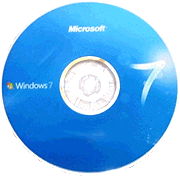
RESERVE YOUR COPY NOW
If you're interested in saving over 50% on pre-order discounts just click here. Order today and your copy of Windows7 will arrive on October 22nd. The following pre-order offers are available through July 11th and limited to 3 copies.
Pre-Order Special:
Windows7 Home Premium Upgrade: Only $49.99 Save $70
Windows7 Professional Upgrade: Now $99.99 Save $100
Unfortunately, these specials are not available in Europe at this time.
Regular Pricing:
Windows7 Ultimate: $319.99
Windows7 Home Premium: $199
Windows 7 Professional: $299.99
Windows7 Ultimate Upgrade: $219.99
Windows7 Home Premium Upgrade: $119.99
Windows 7 Professional Upgrade: $199.99
Here’s the deal. Windows7 Home will provide most of the features you’ll need including the Aero graphical interface, Multi-touch enhancements, Easy Networking, and improved Multimedia improvements.
Windows7 Professional includes Windows XP mode which you may need for compatibility of some software and devices. Professional also includes an automatic backup programs.
You’ll want Windows7 Ultimate if you expect to use BitLocker and/or you want multiple language support.

 Bits from Bill
Bits from Bill


7 Comments:
Although I did not upgrade to Vista, for many reasons, and I will most likely not get a new laptop due to the downturn of the economy, I did take advantage of the $49 off to pre-order a copy of Windows 7. At best, I can resell it or use it on a client computer and then charge back the costs plus time and effort.....
I cant wait to try it out. Becuase vista was a pretty big let down. A great idea but a let down. But you cant beat the price.
Must I load Vista to load 7? or will it work much as xp upgrade did?
Unfortunately... if you're running Windows XP you'll be starting from scratch and will need to reinstall all your applications.
It's actually not a bad idea to do a complete computer refresh after a year or so depending on how many applicatiosn you've installed and removed.
You'll want to back up all your data (which I'm sure you do regularly anyway) and plan out all the applications(with keys) you'll want to install after running the Windows7 setup.
Bill
Bill, what exactly do you mean by "multiple language support"?
We use multi language keyboards Hebrew / English. I assume that this option is available in Windows 7 Home? Do you mean that the language of Windows ie, all its help text and menus etc can be switched into more than one language?
I have discovered most of what I want to know about 7 and upgrading.
The only question I have left is this: Does it have a mail client?
I've been told no, but I find that difficult to believe.
Thanks for past answers and thanks in advance for this.
Windows 7 doesn't ship with a native mail client but Windows Live Mail can be downloaded from the MS site for free. I'm a long-time user and advocate of the Thunderbird email client so this was one of the first applications I installed.
The Windows 7 pre-release version came as a huge relief; it is GOOD! After the Vista debacle I was becoming seriously worried about what advice we could offer our clients regarding operating systems. Unless MS start playing silly devils with features or pricing before the actual launch I'll have no problem whole-heartedly recommending Windows 7.
Post a Comment
<< Home