Should I Upgrade to Windows 7
Are you wondering if you should upgrade to Microsoft Windows 7? Yesterday on Facebook I heard from an old friend who asked a question I expect I’ll hear a lot this year.
As a Microsoft MVP award winner I’m under no obligation to promote Microsoft products. If you’ve read my blog before you know I haven’t been a fan of Windows Vista. Contrary to advice from Microsoft, I also recommend waiting 7-10 days before installing Windows updates. My answer to Rhonda may sound like a paid advertisement from Microsoft but I believe strongly in the benefits of Windows 7.
I typically tell folks to wait and let others test new software. Windows 7 may have been just released to the general public, but it’s been widely deployed for months. Some of us have been using a stable version of Windows 7 since last November.
Vista Users:
Many readers have told me they’re going to wait for the first service pack before the upgrade to Windows 7. If you’re currently using Vista think of Windows 7 as the ultimate service pack. Don’t wait.
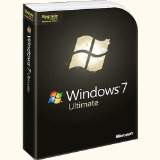
My Pick: Windows 7 Ultimate Upgrade $219

Best Value: Windows 7 Family Pack $149
Happy with Windows XP?
If you’re happy with Windows XP I’m not as enthusiastic about upgrading. If you can afford it, you have time to reinstall your favorite software, and you aren’t dependant on really old hardware or software then go for it. I really wish I could upgrade and have all my machines running Windows 7. Unfortunately, I still depend on some older hardware on my main desktop so I won’t be upgrading immediately. At least, as a developer I need to keep a machine running XP so I can test and verify all new versions of WinPatrol. I even have an old Gateway Astro running Windows 98 just for testing.
If you are ready to upgrade to Windows 7 plan ahead. Create a pile of CD’s with all your favorite software and make sure you have your license numbers and codes. Download any software online and get your registration keys. Backup your Email and any documents, music and photos so you can do a clean install.
Buying a New Computer?
No question, you’ll want Windows 7.
“Do I want a Multi-Touch screen?”
If you can afford it and like to show off, sure, but most people don’t “need” a multi-touch screen. It’s cool but I’m still waiting for a real multi-touch killer app. Personally, my next purchase will probably have multi-touch screen.
“Do I want Windows 64 bit?”
If you have to ask the question probably not. There are some advantages to using a 64 bit system but at this time there are still too many potential disadvantages. Intel hasn’t scaled back their research in making faster, cooler 32 bit processors. My next purchase will probably be a 32 bit machine.
 Bits from Bill
Bits from Bill




7 Comments:
CTS or not, you keep typing.
Another excellent thought leak, all OS's tagged (pros and cons) on the table for us to choose. 7, Vista, XP but somewhere in the room, on a not so old, PC lives 98.
Greetings from the North suburbs of Athens,Greece.
Gas (a Greek WP plus member)
Thanks but i am happy with window XP..
The price tag outside of the USA is such that this 'upgrade' from the miserable Vista I bought in the past has made me now 100% determined to switch to Apple.
Ran the upgrade review programme on my not that old PC (running XP) and it told me to go out and buy more ram, etc., etc. I am finally convinced that I must learn to use Linux and probably the Ubuntu version rather than continue to spend more and more money on hardware upgrades and each new overblown and often bug ridden piece of MS junk. Why can't they learn that most home users just want to do emails, websearching and an occasional bit of typing?
I want my money's worth on Vista first. Vista works fine for gaming, surfing, photos so that's enough.I added more ram(Vista Ultimate 64 OEM, 8 gigs ddr2 1066ram). Buying another OS after only running this one for a year offends my Yankee sensibilities.
I have a 2 1/2-year-old Dell running Vista Home Basic. It suits me pretty well, and I have plenty of speed for what I do (surfing, e-mail, occasional Netflix VOD. I have a cable modem, and a recent test by Road Runner (TWC) showed a DL speed of 15.6 Mbps, nearly triple the rating of around 6 Mbps. The rep. told me that we have fiber optic lines on the poles(!), although not between the poles and the homes. Even so, it usually is blazing fast. With the high price to upgrade, I figure "Why fix it if it ain't broke?". I plan to wait until MS no longer supports Vista, then I will upgrade or try Linux, although I've been meaning to try it for years, and never got around to it. Anyway, with Norton Internet Security, WinPatrol, AdMuncher, and PC Pitstop PC Matic, up from Optimize 2, I have had very few problems that can't be solved in a few minutes. I never was a gamer, and I don't use my PC for music, so with 160GB HD, 3GB RAM, so far so good.
I absolutely HATE vista! I don't know if I just hate pc's in general. I have been using an old mac os and was given this pc. Much, much more power and storage space, but haven't found a way to copy something online and paste it into the pitiful, pathetic word folder in vista home/student, worthless piece of nothing. I can't curse online, but I would use some choice words for this thing. It was given to me by my brother who only wanted to email unsuspecting females and play his guitar. Types with one finger. Not interested in WORKING on the computer. Not interested in games either. Do I purchase "upgrade" to MS7 Professional 64bit (or should I go 32bit) or should I just purchase MS7 Professional and download it into my computer. I have Dell Support, so I could get them to guide me through it.
Post a Comment
<< Home