BCC and Other "old" AOL Secrets
I’ve been seeing BCC or Blind Carbon Copy mentioned a lot lately including a mention in a newsletter from the folks at Cloudeight Information Avenue who included instructions on adding BCC to Outlook Express.
Open Outlook Express (or Windows Mail if you're using Windows Vista) and start a new message. When you're in the message compose window, click "View" and check "All Headers". The BCC line will appear in the message you're now composing and in all future messages unless you go back in to "View" and uncheck "All headers".
Click for more info
Blind Carbon Copy allows you to send the same Email to multiple people, but hides the names and addresses from others receiving your Email.
In most cases, I prefer to use BCC when sending Email to multiple recipients.
It’s a benefit to the sender.
You may not want everyone on the list to know who else you think is important. Perhaps you don’t want your husband to know you still include an old boyfriend’s Email when sending out a dirty joke.
It’s a benefit to your recipients.
You may have given me your personal Email addresses. If I just CC or Carbon copy the Email, everyone else on the list will now know your Email address.
The less people who have your Email address on their computer the better. If anyone on the list gets infected by some kind of worm, your Email address may be sucked up off their machine into a malware database.
It’s a benefit to the world.
Using BCC saves less informed people from making the mistake of clicking on “Reply All” and sending their response to everyone on the list. This has been known to cause an avalanche of Reply-All’s that result in angry “Take me off your $#%& list” responses.
When the basic AOL Email form was first created some 20 years ago there wasn’t room on the form to include a BCC input box. There’s only Send To and Copy To.
The secret? Surround the names in your Email list with double parentheses. On the AOL Email system this is still interpreted as a Blind Copy.
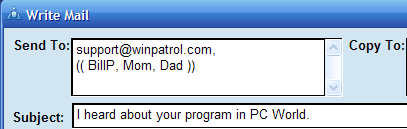
While I’m on the topic of AOL secrets, I’m reminded of another undocumented feature we created over 20 years ago and still remains. Want to temporarily block everyone from sending you an Instant Message? Send a message, any message to the user name “$IM_off”. This will put you into a private mode where no one can reach you. Want to turn it back on? You can just sign off or send another message to “$im_on”.
You can even include someones screen name so they’ll still see you on their buddy list, but they can’t IM you. Just use $im_off screen_name.
 Bits from Bill
Bits from Bill


1 Comments:
Yes, it's true, you can teach an old dog new tricks. After being a faithful user of AOL ever since you worked with its development, I never knew about making one's self invisible. Quite a nifty little gimmick. I'll probably use it so my daughter doesn't bug me with all her headaches that came into her office disguised as clients, lol. I'm not much of a blogger, but I do appreciate the knowledge you have to share, and look forward to learning more always. Thanks again. Bill :o)
Post a Comment
<< Home