Review of my new Garmin Nuvi 760
Best Purchase I made all year.
If you’ve been shopping for a GPS units you’ll know how tough a decision it can be. While I don’t do a lot of driving I picked up a Garmin Nuvi 760 mainly for my wife to use. I love having a GPS in the car but nothing is perfect and like many units the Nuvi just took a little education.
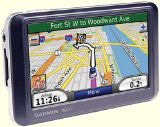 Click to shop for Garmin Nuvi 760
Click to shop for Garmin Nuvi 760Now $249.99 (Half of what I paid last summer)
While most reviewers tell you to forget the options I went all out with the MP3 player, Bluetooth and even FM traffic/weather. It was more expensive but I really wanted to get something that provided hands free cell phone use and I’m very happy I did. Having a SD card slot was also a must.
First the bad news. My unit came with a specific car charger which is required for the real-time traffic service. It was a pure piece of crap that required assembly although no instructions were included. Even after I figured it out, it wouldn’t stay together so I’ve ordered a real car charger and will pass on the real-time traffic service.

FM Receiver Car Charger
Update: Garmin support didn’t understand why it was in pieces until we realized black piece above was broken and they sent me a new one immediately. I was very impressed with their tech support (Joshua K) who even took the time to make a video with his cell phone on how to put it together. Needless to say I’m very happy with this level of support.
Update: (11/2008) My daughter had a problem with her 11 month old Garmin unit. She contacted customer support and they replaced it, no muss, no fuss.At first Battery life was also a disappointment. Garmin’s online chart claims up to 5 hours but my battery warning comes up after two hours of just sitting on my desk. The kind folks at Garmin did have a simple explanation. I should turn off Bluetooth and reduce the screen brightness which I admit was set much higher than the default. I had the screen up to 80%. By turning it down to a still very visible 30% my battery now exceeds 5 hours even with Bluetooth enabled.
I’ve read a number of reviews from folks complaining about the accuracy of GPS units. I’ve discovered this can happen with the Nuvi as well but only when it first boots up. The Nuvi remembers the last location you were at and until it finds enough satellites, it can have you driving through a field. The directions for driving around my small upstate village has a few issues but nothing that couldn’t be fixed with a map update.
Points of Interest work very well on the Garmin. You can input where to go with very few touches. I love that the list of points in any category are automatically sorted by distance. The information was really good although they did include a restaurant that burned down 8 years ago.
The hands free Bluetooth was one of the reasons I chose the Nuvi 760 and I’m impressed. Once you pair up your cell phone it’s automatically detected and you’ll see a phone icon on the screen. This is essential if I expect my wife to use it. Points of interest are automatically included as an address book for the phone so making calls is easier than any phone I’ve had. I’m actually considering using the Nuvi as my phone interface inside my house as well.
Ultimately, I’m very happy with the 760. (Thanks Steve) The screen is extremely easy to read and interface requires minimal touch. Even if I already know my way, having the arrival time feature is a great plus. Thanks to friends on Twitter I’ve also found a great site to compare GPS units. If you’d like more info on any unit check out http://www.gpsreview.net/
Top Ten Reasons to Try WinPatrol Again
 Bits from Bill
Bits from Bill


21 Comments:
How well does it navigate? Can you preview the route and alter it?
Navigation is nice.
You can get a list of all your turns with a single touch of the top of the screen. One more touch on any turn shows you the map of that portion of the trip.
One of the features of the 760 is the ability to add new destinations along the way.
There's a detour button as well but I haven't had a reason to try it. There isn't a way to exclude a particular turn sequence which would be nice feture.
Bill
Is that Bill in that picture? Never mind the Garmin. Look at that head of hair he's got! The rest of us mature gentlemen are jealous.
My wife-a realtor- has a Tom Tom. We are very happy with it. I switch it to my car on a "car trip" which is not too often lately.
Yup, that is me looking down in the photo on the previous blog post. Our family was a history of keeping our hair although it started to turn gray when I was 20.
Bill
Hi Bill - Bummer about the traffic receiver. Yes, those should come fully assembled in the box. I've never seen one that came disassembled, however I have broken them before-- the same part you show above as being broken.
Yes, most any GPS can appear confused when you first turn it on before it has a good satellite lock. Also, if you start driving before it gets a good lock, that can actually increase the amount of time it takes to get things figured out. So it is best when you can find the patience to let it find the satellites before driving away.
My wife and I have been using Garmin C320 GPS in each of our cars since 2005. It was time for an upgrade. I purchased the Garmin Nuvi 760 and we love it. Here is a little overview about how I decided what to get and some of the key features we had to have.
My “must haves” in the new GPS were “Text To Speech”, Traffic, Bluetooth, no flip out antenna, and a 4.3” screen.
I did a lot of research on Magellan, TomTom and Garmin models meeting my “must haves”. My conclusions were as follows: The Magellan incorporates AAA and that I feel is a really nice touch. The TomTom’s come pretty loaded but seem a bit more complex. The Garmin’s interface hasn’t changed form the C320 but Garmin has added a slew of additional features in comparison to my C320.
Since the new GPS wasn’t only for me but for my wife, I decided to keep the learning curve to a minimum and decided I would choose another Garmin model since we are both experienced with them. Now, which one? I looked at all Nuvi units. I narrowed my choices down to the 255W, 760, and 780. Each of these include 4.3” screens, “Text To Speech”, Bluetooth, no flip out antenna, and are Traffic ready. The 255W does not include either the FM TMC Traffic or the MSN Direct power adapter. The 760 includes the FM TMC Traffic power adapter while the 780 includes the MSN Direct power adapter.
When I started to check pricing I was noticing that the 255W is the same price as the 760 but did not include any Traffic power adapter. I also noticed the 255W power is connected directly to the unit. More on this in a moment. I decided it was off my short list and my choice was now between the 760 and the 780. I decided on the 760 since the price was more that 100 dollars cheaper then the 780. I can always ad the MSN Direct power adapter later and I will have the FM TMC Traffic power adapter as well.
Another reason I decided against the 255W is that the power is connected directly into the unit and not the mount. It is so much easier to remove the unit from the mount and not have to worry about disconnecting the power cord as well. Convenience is another key factor I should have mentioned.
The first thing I did once I got the 760 was register it at the Garmin web site. Once I did I was able to update the unit’s software and Maps. Garmin has a “Web Updater” software download on their web site. Connect the 760 via the supplied USB cable and run the Web Updater Software. The software will check for the latest version of system firmware/software and update the 760. That worked very well I might add.
The 760 came with 2008 Maps but the 2009 Map update is available via Garmin’s web site. If you buy the 760 now you can call to get the 2009 Maps free if it does not come with them. Garmin uses NAVTEQ Maps and from what I have read, are more accurate for the USA. The web site was telling me to buy them but I made a quick phone call to Garmin and verified my purchase via email with one of their support staff. A few minutes later I was able to either download or get a DVD with the 2009 Maps. The DVD is $10 and that is for shipping. I opted for the download. The 2009 Map file is large, around 2 Gigabytes so it took about 20 minutes to download via my cable modem. Once downloaded I ran the setup and it updated my 760 to the 2009 Maps. It was pretty easy but including the download it took about an hour. I also created a DVD with the 2009 Map file for safe keeping. The map is the Complete North America Maps. On the C320 the maps had to be uploaded and not all of the USA would fit. The 760 is fully loaded with the USA and Canada. Very nice!
While I was online I looked at the Garmin “Extras” available for download and decided to add a few new Vehicles. Pretty cool.
Once I finished updating the 760 I took it to my car and mounted it. The mount is just a couple of pieces and the 760 mounts securely in seconds. The power cable connects to the mount and not the unit so that the unit can be removed from the mount easily with no wires to disconnect. The mounting is excellent. I also purchased the optional “Portable Friction Mount” which sits on the dash. I highly recommend this so that you can easily hide the 760, mount and all, on the cars floor. Very easy as compared to the supplied suction cup mount and doesn’t leave that suction cup ring on the windshield. Seems thieves love to smash and grab navigation units so the Friction Mount is great as it leaves no evidence visible you have a 760 in the car.
I am amazed at how quickly the 760 acquires Satellites. When I did the software/firmware update it installed SiRF Star III Quick Fix. This allows the 760 to acquire satellites very quickly. So far every time the unit has been off to powered on it has acquired satellites as soon as it is booted up. Total time from off to “Ready to Navigate” is about 30 seconds.
The Nuvi 760 has a beautiful, bright, and crisp looking 4.3” display. The fonts have been updated and the graphics are much better than my C320. I really like the new Automatic Zoom in and out based on distance to the next turn and destination. You can see the destination Checkered Flag and Via Point Flags are Orange. A nice touch is that your Personal Addresses display on the Map.
The 760 speaks street names “Text To Speech”. Nice feature instead of turn right in 200 feet. There is no maneuver Ding like on the C320 but I’m not sure it is needed with the additional spoken information.
The 760 includes Bluetooth so I was able to pair the wife’s phone in about a minute. Really simple. The Phone Book from the Phone transfers to the 760 along with Recently Dialed, Recently Received, and Recent Missed calls. Very cool. Once you start populating the 760 with your “Favorite” destination addresses you can manually add Phone Numbers to your Favorite addresses if needed. This is very nice since you can touch the Favorite you want and touch the little phone icon and dial that number. You can talk “Hands Free” via your 760 and I was pretty happy with the voice quality. I read a few instances where people say it doesn’t work well or sound good. This isn’t the case for us as I find it to work very well and sound really good. A valuable and convenient feature. On our first trip together we needed a certain item and we were able to pull up stores we thought would have it and simply touched the phone icon and called them to see if they carried what we needed. Once we found the store that had what we needed we were able to easily navigate to it. Very convenient and easy to use. I recommend the 760 with Bluetooth. Very nice.
Searching for any of the included 6 million Points of Interests is easy and the POI Search displays Names and Addresses in the results. The additional address is a nice touch to see just how far away a result is if you know the town and how far away it is from you. The keyboard can be set to QWERTY and that makes typing so much easier if you are familiar with a PC keyboard. And who isn’t now a days. Another nice feature is there is a drop down that will allow you to access and insert recent Searches without having to retype them since they are remembered by the 760. Another nice feature.
Another very nice feature is you can create multiple destinations and have them automatically sorted for the optimal route. You can keep adding stops or via points and you can even remove them. You can manually reorder them to your liking or let the 760 automatically reorder the best route for you. Great if you need to run some errands at two or three different stores. The 760 will get you to each in the most efficient way.
The 760 has a “Where Am I” feature that is very nice. It will show you Hospitals, Fuel, and Police stations that are near to where you are at. It will also indicate the nearest Address and nearest Intersection. This is great to see just where you are and can be provided to law enforcement in an emergency or to tell someone exactly where you are in an unknown area. Your Elevation is also indicated.
As you drive there is an icon that will display the Speed Limit for the road you are on. A little reminder to check your speed and keep it safe.
Maybe on of the best features are the Real Time Traffic updates. The 760 comes with the FM Traffic power adapter. The Traffic adapter is in place of a regular power adapter so the only thing different is it is it has some LED’s and it is a little larger where it gets plugged into the car’s power. Of course you need to be in an area that is covered by FM Traffic. If you are in a covered area than it can take about 10 minutes to get traffic data. Once data is in the 760 it will display on the map and on a separate Traffic screen. One bad thing is once power is lost so is the traffic data. It may take another 10 minutes or so the acquire traffic data again. Traffic issues are displayed on the main map screen with different colors and an appropriate traffic icon on your route as you approach them. An icon in the lower right will also show you how much time traffic is causing your delay. This time is automatically added to your current route. If the traffic is deemed too much then the 760 will recalculate a new route almost seamlessly to divert you around the traffic. There is plenty of traffic related detail on a separate screen if you want to access it. You can also touch the “Avoid” or “Detour” to force the 760 to reroute around traffic. The included FM Traffic comes with a 3 Months free Trial then it is $60.00 per year. Worth it if you are on the road a lot and your travels are within the covered areas.
I think I am going to get the MSN Direct (separate power adapter) after the 3 month trial expires. The MSN Direct includes Traffic, Gasoline prices, and Weather alerts. There is more to MSN Direct but these features make it more worth it to me. Another nice thing about the MSN Direct is that you can opt for a one time lifetime payment and you’re done.
These are all the features for us that make the 760 a really nice GPS unit. There are many pluses and only a few drawbacks. Two drawbacks are; no House AC Adapter and no Carry Case for storage. But, if you have a USB cell phone then you can probably use your AC charger for the phone as I do.
I recommend the Garmin Portable Friction mount for the dash. Easy to put in place and hide on the cars floor. I also recommend getting the Garmin Carry Case.
I was able to shop the web and find the 760 for about $350.00. The Portable Friction Mount and the Carry Case were another $50.00. So for about $400.00 I got a very nice Navigation unit. For us the 760 is a wonderful GPS. It is beautiful and sleek. The features it includes are a valuable addition and make traveling even short distances easier and more enjoyable. I highly recommend the 760 to anyone looking for a new personal GPS unit.
Hi. I have the Nuvi 760. When I first got it everything worked fine and the GPS would ring when I had incoming calls. After the first couple of days, I started to hear static when my cell phone would ring and the display would say "incoming call." I tried to use the webupdater to see if there was a bluetooth update, but there wasn't anything. I have the 2009 maps loaded. Any idea what this problem might be?
I have the NUVI 760. I like it a lot. My only criticism is with the very weak and flimsy power connection into the cradle. The 12 volt power source does not "clip" in firmly and the hanging weight of the unused coiled power cord actually strains the connection.
The 12v connection on the cradle of my unit has now worn out and no longer charges/runs the NUVI 760 after less than 3 months of use.
I was really ticked off on a recent road trip when driving through a large metropolitan city relying on NUVI to get me to the hotel to have the unit run out of power because the 12v cradle connection had failed and the battery exhausted itself.
With no hardcopy Mapquest directions, the only solution was to use the cell phone to call the hotel and write the directions down on a piece of paper.
Later, a quick visit to Staples, and I had in my hand what I was sure was going to be the solution to the lame cradle 12v power supply, a 12v USB connector.
This USB connector provides a very snug and tight fit for powering the unit. Much more robust than the flimsy and wobbly 12v cradle supply. I was very pleased with this!
However, what I discovered after setting the unit up in the car with its new USB 12v power supply left me dumbstruck.
Most annoyingly, once the 12v USB power source is connected the NUVI wont navigate when the USB port is occupied - NUVI simply shows a fuzzy image of a computer on the screen!!!
GADZOOKS!
Same problem; any form of 12V USB power seems to ablate any map access capability; it seems to assume that the unit is connected to a computer. Any solutions for USB power with map access?
The Garmin units use a resistor on one of the lines to tell the GPS when it's being powered via the adapter and when it's connected to a computer.
I would suggest contacting Garmin Support if you're having difficulties.
Their operators seem a bit clueless about how to use their phone system, but once I get a Support Rep it's generally been great. Very knowledgeable about the products and the use of the webtools also.
I've read reports from other folks about the 12V power supply issues, and most folks have resolved their issues successfully and been very appreciative of Garmin Support's responsiveness.
Bill
Great review, I was concerned about the bluetooth operation but it sounds like it works pretty good, hands free operation is a law in CA. I was wondering if you had tried the FM transmitter, I have read it is too weak to use the MP3 player. Any thoughts?
Brian P
I’m in Australia and am very new to my Garmin Nuvi 760 having got it as a Christmas present.
Pros –
- navigation is pretty good and reasonably quick
- via points are good when you know you do not want to use a particular route
- speed limits are pretty accurate so far
- good presentation
- mp3 via FM transmission sounds really good in my cars stereo speakers
- GPS coordinate display seems to work fine. I am looking forward to using route tracking for recording bush walking trails. I hope the battery lasts long enough for the job.
Cons –
- no audible warning of speed limit change
- took so long to access a satellite we thought it was broken. Later found that it can take quite a while to get Satellite connection at some instances.
had to return unit....would block screen with message...."bluetooth firmware updating 0%"......and you couldn't get the message to go away without unpluging and restarting the unit......otherwise, a nice gps.
firmware update is free on garmin site and easy when hooked up with USB and internet.
In answer to the question about the FM transmitter and playing MP3s. The FM transmitter works fairly well so long as you can find a clear station to use. It is weak though and I find myself listening to someone elses satellite radio station occasionally as they easily overpower the signal put out by my 760. This issue is likely not much concern in most areas but where I am there is very few clear channels so everyone with anything that uses an FM transmitter is on 2 or 3 channels.
Now a question, my 760 is 11 months old and has just recently started sticking on the "loading maps" screen when first turned on. Once I turn it off and back on it loads and fires up just fine. Then yesterday it would not power up at all, not on the cradle, not through a USB car charger and not through the USB on my computer. Figured it was done for but this morning I slapped it in the cradle just so it wasn't bouncing around my truck and it came on, freezing on the "loading maps" screen again. Turned it off and it took a couple tries to get it to come back on but then it worked fine all day. Has anyone else had any of these problems and if so what was the outcome?
My 760 seems to function okay, but I am not on the road enough to provide a full review.
What I am wondering about is Garmin's use of the SD cards for music. Does anyone know for sure that only SD cards - and not SDHC - can be used with this unit? That limits the number of songs that can be contained on the card.
Also, using the Garmin to transfer songs from my computer is much slower than transferring them using a card reader.
WEAK FM TRANSMITTER
I just got a Nuvi 760 replacing a Nuvi 350. I am very pleased with the unit except for the FM transmitter. I drive a Honda Accord with a rear window antenna and the weak FM signal results in poor sound quality through the car's radio.
I compared the performance of the
760 transmitter to a cheap Radio Shack FM car transmitter and I was disappointed to find that the Radio Shack transmitter gave a much better radio reception. It looks like Garmin could have done better.
I tried improving the signal by taping a single strand of bell wire to the rear window over the antenna wire and running the wire to the front of the car. This improved the FM reception significantly, but I still find the sound quality unsatisfactory.
If anyone has found a better solution to this problem, I would sure like to hear about it.
as far as the fm reception, you can take an old or cheap set of earbuds and plug them into the headphone jack, cut off the earbuds and play with the location of the wires as they now act as an antenna.
I have been able to improve my fm transmission considerably this way and it does not disable the fm signal to the radio.
this very easy fix is worth trying
Long ago I wrapped the AC cord (from the electric blanket at the cabin in the mountains) around the radio for much better AM reception. It was plugged in at the time, and the wiring in the cabin probably acted as an antenna.
There is a particular optimal length for a wire to act as an antenna. I believe the FM waves are somewhere around 1.3 meters, so a multiple of this would be optimal. Maybe another physicist has a better/closer length.
My Nuvi 760 has never charged the battery properly. Once I got an AC charger, it charged once or twice and then no mor; as soon as I disconnect from power source (car, PC or main) the "Low battery" warning comes up and the unit shuts down.
I got a new battery and replaced it; same story. Accessing the technical info (press on the battery symbol for 10 sec+) there seems to be a problem, not with the battery itself but with the charging process. That's as far as I got, request for assistance from Garmin has not had any success.
Good UNIT till i tried to update it somehow update messed up internal memory data got stuck in infinite loop on start up... had to get replacement
Post a Comment
<< Home