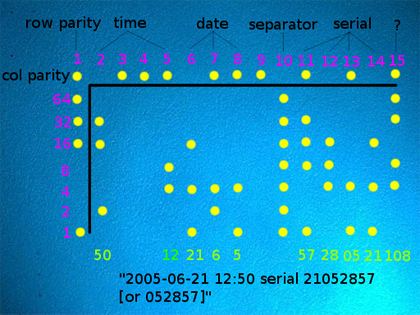I spent over a month looking at various Windows 8 touch based laptops. I’ve been very happy with my Microsoft Surface RT but needed a laptop that would run all my software including development tools I need for creating Windows 8 applications.
Early this year Lenovo introduced a new Windows 8 Hybrid/Convertible Ultrabook that received rave reviews and awards in many “Best of” categories.

According to Lenovo website
Unfortunately, like many products featured at the Consumer Electronics Show the ThinkPad Helix wasn’t immediately available. I patiently waited and finally in late May Lenovo started to accept orders. One of the promoted features, “mobile broadband” is still included in the online manual however was not available when I was finally able to order my Helix. I’m guessing the delay was due to FCC approval. Ironically, the day I was notified my Helix would be shipping, the mobile broadband feature became available. So my machine came with a SIM card slot that can’t be used.
My decision to purchase the ThinkPad Helix had nothing to do with reviews following CES. I have been a loyal Lenovo customer and I’m not alone. While other companies are reporting low sales Lenovo is has increased PC sales. It appears the Helix will also help sales.

A nice reply to the news my Helix arrived.
You can read the specs and details for the Helix anywhere but I’ll tell you why it was my choice after long research. I’ve had my Helix for over two weeks so I could provide a real review and not a “isn’t my decision great” review.
**** Battery Life
For a laptop, the battery life can’t be matched at this time. There is one battery in the keyboard that can provide up to four hours but the primary battery is in the detachable display screen. When you remove the screen you have an All-in-One Windows 8 multi-touch tablet running on a series 3 Intel i7 CPU with up to six hours available.
One problem is the batteries can’t be removed so if you need a new battery it requires tech support. Lenovo does provides a number of ways to save battery life and even an option to recharge your battery in a way meant to increase it’s life.
provides a number of ways to save battery life and even an option to recharge your battery in a way meant to increase it’s life.
***** Design
It really is a laptop and a tablet. When you want a laptop, just plug the screen back into the keyboard You’ll have a quality Lenovo keyboard, some USB 3.0 ports and four more hours of battery. This is problem the main reason I’m happy to have the Helix. Anytime I’ve been in public the reaction from others has been positive. Most people can’t believe it’s a Windows 8 system.
***** Navigation Control
Like most ThinkPad laptops the keyboard includes the IBM TrackPoint(little red eraser tip thingy). Not everyone loves it but as a long time ThinkPad user I’ve learned to appreciate the TrackPoint. The Helix also allows navigation with fingers on the 10-point touch screen, on a large multi-function touchpad, a mouse of your choice via USB and the real bonus a digital pen. Pen input isn’t available on most new systems and it’s especially useful when selecting small desktop controls and text links. I am not a typical consumer because I’ve been using pen input since my Motion Computing Tablet running Windows XP. Pen input has found a real home on Windows 8.

**** Display
The Helix is also one of the few laptops that includes a display value called NITS in its spec. This defines the brightness of the screen. Unfortunately, mentioning this value may be a little deceptive. The Helix display will go up to 400 nits which I now know isn’t as unusual as I thought. While my previous Lenovo x61 is worthless around the pool in the bright sun the Helix is readable but so is my Microsoft Surface RT. The screen does support a wide viewing angle and the resolution of 1920 x 1080 something rare on Windows 8 touch systems.
***** Performance
My Helix is configured to include an Intel i7 Dual Core/Quad Thread CPU. It’s 64 bit which I ‘m not a fan of but as a developer I need to support all the 64 bit machines out there. It does allow me to have 8 GB’s of memory but the real speed comes from a 256 GB solid state (SSD)boot drive.
* No SD or MicroSD card slot
I’m still trying to wrap my head around this failure. I have a useless SIM card slot but no SD slot. Having an SSD for my primary drive I would really like having an secondary drive that I can use for multimedia and other data. I also assign my virtual drive and temp file to a secondary drive to cut down on excessive writes to the SSD.
** Unwanted Trial Software
Like most computer company’s Lenovo continues to install trial software that takes up precious disk space and causes confusion. Some trial software will claim data file types but after the trial period they don’t restore the previous setting when they’re Uninstalled. I’d like to Uninstall many of the Lenovo trial software but some of the Lenovo apps are useful and it’s not obvious yet which programs I can remove.
 Pre-Installed Software as Traditional Auto Startups
Pre-Installed Software as Traditional Auto Startups
While I specifically said no Anti-Virus software, Lenovo installed the Norton Internet Security trial. Norton has had ups and downs so I was actually pleased with the experience of their new Norton Studio. I was very happy to see they’ve evaluated WinPatrol and continue to give us appropriate respect.

** Hardware Controls
I don’t have huge fingers so I suspect anyone will have trouble pressing the Power and Volume buttons along the edge of the screen/tablet. I appreciate that is prevents accidently pressing them which will never happen in their current configuration. I was pleased to see the Windows button is still accessible while docked in laptop mode. This is a problem with the Lenovo Lynx which uses a similar dual battery screen/keyboard design.
More Cool Stuff
Some other features are new since the Helix combines a real laptop with a mobile table. The following weren’t important in my decision but could be to you.
- NFC Device Pairing
- Bluetooth 4.0
- 720p face tracking webcam with low light sensitivity
- 2mb front camera, 5mb rear with LED flash
- Dolby® Home Theater® v4 (Dual speakers)
- Noise-canceling digital microphone
Conclusion
A Helix with my configuration goes for a little over $2000 which I’m sure isn’t a price most folks are looking for. My choice of the Helix was based on a personal wish list which may not be required by most users. If you want a small machine with plenty of power, plenty of battery, plenty of options than a ThinkPad Helix may be your best choice. If you’re not in a rush you may want to wait for an improved version. I wanted to rave about how great the Helix is, but like new software it might not hurt to wait until some of the quirks are worked out. I would have been happier if I just waited another week.
If you’re looking to upgrade to Windows 8 you’ll want a touch screen. I primarily use the keyboard but I frequently reach to the screen for some functions. It’s really annoying when I use a non-touch screen and forget nothing happens when I touch the screen. Most won’t believe they’d use a touch screen until they have one. Having multiple navigation methods especially with Windows 8 will increase production.
“When Microsoft dreamed up Windows 8 I have to believe the ThinkPad Helix was exactly the machine they saw in its future.”

 Bits from Bill
Bits from Bill