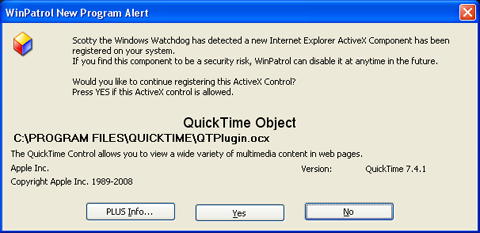Microsoft has announced that on Tuesday April 29th, Service Pack 3 for Windows XP will be available as part of Windows Update and Microsoft Download Center. It’s already available if you know where to look but officially it launches on Tuesday. While you won’t see any major changes to your system, thanks to WinPatol’s “First Detected” feature, I can give you an idea on what’s changed.
If you use any watchdog program like WinPatrol you’ll see some alerts of changes and obviously you should say Yes, and allow the changes during the install of install Service Pack 3.
You’ll find a few “RunOnce” Startup files that Service Pack 3 will execute when you reboot. These files clean up entries in the registry which are used during the update. I also noticed one toolbar extension and four new Services that came from Vista.
Startup RunOnce
[TSClientMSIUninstaller]
cmd.exe /C cscript %systemroot%\Installer\TSClientMsiTrans\tscuinst.vbs
Script to run during a Longhorn Terminal Server client install. First a down-level MSI database transform is applied for any MSI installed Terminal Server client
Second, Script to apply a down-level MSI database transform for a Remote Desktop client installs
[TSClientAXDisabler]
cmd.exe /C %systemroot%\Installer\TSClientMsiTrans\tscdsbl.bat
Personally I find it hysterical that the SP3 install depends on batch files and VB scripts which are executed at the command line level. Unfortunately, I have seen some security programs disable VB scripting as a way to protect users. I can’t say what impact this might have on the install.
Startup Notify
[DIMS Notification Handler]
DIMSNTFY.DLL
The Digital Identity Management Service Notification Handler runs via Winlogon Notify and will appear in your Windows\System32 folder. This file is used to verify digital certificates and is something you’ll want to leave in place.
Microsoft has more at http://support.microsoft.com/kb/907247
IE Helpers
[Messenger]
C:\PROGRAM FILES\MESSENGER\MSMSGS.EXE
Msmsgs.exe is the executable for MSN Messenger, Microsoft's instant messaging, Internet chat, file sharing and audio/video conferencing. I’m not sure they need to add this back on my system but it’s there if you need it.
Services
[Wired AutoConfig Service]
DOT3SVC.DLL
Previously this was called Windows Vista Wired Networking. Related files on your system may include dot3api.dll, dot3cfg.dll, dot3dlg.dll, dot3gpclnt.dll, dot3gpui.dll, dot3msm.dll, and dot3ui.dll. These files are used by your 802.1x wired network.
[Health Key and Certificate Management Service]
KMSVC.DLL
This is also found in Windows Vista. This file is the Microsoft Windows Key Management Service, a new Windows service used in volume-licensed environments to activate machines running Windows Vista or later versions. You'll find more information at http://www.microsoft.com/downloads/details.aspx?FamilyId=F500D97B-8648-49B8-AF7C-C65A47E83256&displaylang=en.
[Extensible Authentication Protocol Service]
EAPSVC.DLL
You may see it described as "Microsoft EAPHost Service". EAPHost is a Microsoft Windows Networking component that provides an Extensible Authentication Protocol infrastructure for the authentication of "supplicant" protocol implementations such as 802.1X and Point-to-Point (PPP). The EAPHost APIs enable applications to authenticate using the EAPHost service, and provide a template for the development of conformant authentication methods for use with EAPHost.
[Network Access Protection Agent]
QAGENTRT.DLL
Also called the “Quarantine Agent Service Run-Time”. This file is required for Windows 'system health' functionality to provide security and data protection.
See more at http://technet.microsoft.com/en-us/windowsvista/aa905073.aspx
[Windows Service Pack Installer Update Service]
spupdsvc.exe
This service just runs once and removes itself. Spupdsvc.exe will appear in your Windows\System or System32 folder. It's the Windows Service Pack Installer update service also described as the Update RunOnce Service. As the name implies, this file should not need to be running all the time. If you've just installed or updated something and the file is in your Active Tasks list, try rebooting.
The descriptions above were found in the WinPatrol PLUS database because they were introduced with Windows Vista. In general, Service Pack 3 looks like it fixes some bugs and includes many of benefits of Vista without the extra baggage.
Labels: XP SP3

 Bits from Bill
Bits from Bill