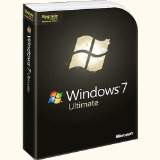My wife Cindi is a typical computer user who knows how to do what she needs and no more. She has no interest in how it all works but she expects her computer to work in a consistent manner. She enjoys learning new features but only if it’s related to her daily activities and/or makes life easier.
When her new ThinkPad came earlier this year I worried that she wouldn’t welcome the changes. I don’t know about other geek husbands out there but “anything” that doesn’t work right on Cindi’s computer is my fault. :)
So I was nervous when I upgraded Cindi from her Windows XP machine to a brand new Windows 7 interface. To my surprise and delight the conversion was successful and Cindi has been very happy with Windows 7.
Network Discovery
The first new treat she discovered using Windows 7 was the quick detection of our wireless network. In the past, Cindi’s laptop would boot up and while it appeared to be ready it was my fault when she couldn’t get online. The engineers at Microsoft made this feature a priority and they nailed it. Cindi can now check for new baby photos on Facebook before her first sip of coffee.
The engineers at Microsoft made this feature a priority and they nailed it. Cindi can now check for new baby photos on Facebook before her first sip of coffee.
System Tray Management
While we’re looking at the Windows 7 system tray I can tell you about another new feature that makes her happy. Note the little up arrow that now contains all the icons that used to mess up the system tray.  This keeps the Windows system tray much neater and more manageable. Considering all the great new features in Windows 7 it seems silly to just talk about system tray issues. Truth is task bar icons have always been a major annoyance to PC users.
This keeps the Windows system tray much neater and more manageable. Considering all the great new features in Windows 7 it seems silly to just talk about system tray issues. Truth is task bar icons have always been a major annoyance to PC users.
Show Desktop
There’s one feature that I use all the time and only writing this article did Cindi finally understand one of the mysteries of Windows 7.  In the very bottom right hand corner is a small box doesn’t appear to have a purpose. Under the Windows 7 interface this plain little box is the “Show Desktop” feature. This is a great feature and while it was available under Windows XP, it wasn’t widely used. The implementation as a little square has confused many but once they find out how it works everyone loves it. So, if you’re one of those people who wonder why sometimes all your windows disappear, it’s because your mouse hovered over this little box.
In the very bottom right hand corner is a small box doesn’t appear to have a purpose. Under the Windows 7 interface this plain little box is the “Show Desktop” feature. This is a great feature and while it was available under Windows XP, it wasn’t widely used. The implementation as a little square has confused many but once they find out how it works everyone loves it. So, if you’re one of those people who wonder why sometimes all your windows disappear, it’s because your mouse hovered over this little box.
File Search Filter
One of single most important tasks that non-computer experts have dealt with is “Where the heck did I put that file”? Teaching users how to locate and open a file is the difference between a computer user and someone who uses a computer.
Windows has a standard Open File dialog available to developers and it is used by most applications including Windows Explorer and Word. This provides a fairly consistent interface. Windows 7 Open dialog now includes great enhancements aimed and making finding that file easier.
In my example below Cindi was looking for a document she needed for her work with Scotia Rotary. Typing in the word “Rotary” instantly displayed a number of recent documents related to Rotary. In addition, one of the other new Win7 features displays text thumbnails helping her find the exact document she wanted.

Home Group
What’s even nicer about Windows 7 is that Cindi doesn’t need to know which folder her file is located in. Using Windows Home Groups her computer combines her old “My Documents” folder with other folders that have been assigned to her using the Windows 7 Home Groups. Some of her folders are located on our home network.
Many years ago I listened to Bill Gates discuss how the future of Windows would be a “Document Concentric” system instead of focusing on loading programs. I argued the point strongly but there is the possibility I may have been wrong. :)
Speed
One of the features that makes Cindi happiest is the performance of her new Windows 7 laptop. While having a newer machine doesn’t hurt, her Lenovo ThinkPad is “Windows 7 aware” and takes advantage of its new architecture. I’ve written before how Windows 7 has improved handling of multicore processors. I’m also an advocate of the more expensive solid state hard drives and Windows 7 knows how to make the most utilizing her primary drive which is small but has no moving parts
Power Management
One of the welcome benefits of her new laptop is enhanced battery life. Windows 7 allowed me to configure her laptop for outstanding usage when not plugged. The power management not only saves on batter life Cindi no longer complains that her laptop is burning her legs.

I’ve left out so many other great new Windows features but my point was to show how Windows 7 provides instant improvements to non-computer experts. My biggest surprise is that all these new features are being utilized with a minimal learning curve. I still occasionally get blamed when some applications misbehave but Windows 7 has been a joy.
So obviously, I no longer recommend you order new computers with Windows XP. I also recommend if you’ve been using Vista stop now and order Windows 7 as soon as possible. Your time is important and Windows 7 is a worthwhile investment.
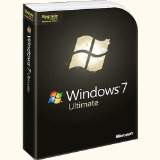

My Pick
Windows 7 Ultimate Upgrade
 Bits from Bill
Bits from Bill