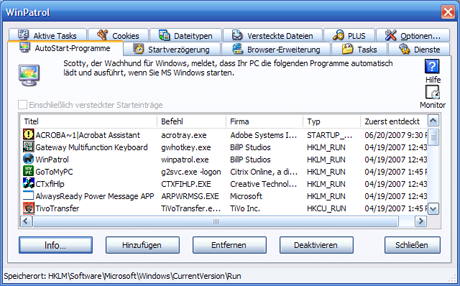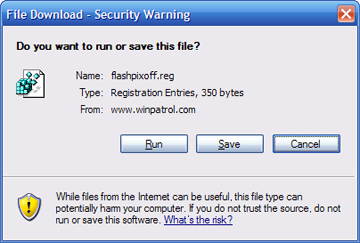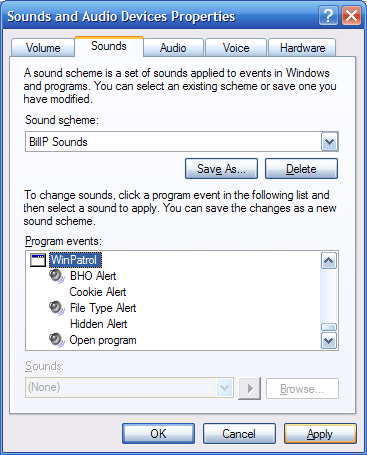Phoneymail.com Points to the Truth
In all my years of answering questions about Spam the response has consistently been the same. “IGNORE IT”. Unfortunately, the old adage, of “Ignore it and it will go away” only works if everyone cooperates.
Everyone in the industry agrees, no matter what an Email says, don’t reply. All it does it confirm that your Email is active and your name will be sold on the spam market. Most experts also recommend creating a free Email address that you can use for any service or store online that requires you to enter an Email address. This kind of Email address can be a throw away and not one that you give to your family, friends or other people you want to reach you.
In addition, tell your friends, “Please, don’t send me an online greeting card or enter my Email address in any form so you can share something with me”.
I was very distraught after a recent conversation with a young family friend. We were talking about Photoshop and she admitted not only having an illegal copy but she purchased it in response to an unrequested Email promotion. I couldn’t believe it. We all know people who may have some kind of pirated material but she purchased this in response to SPAM!
This was a family friend who I had finally trained to ignore any Email that concluded with “Forward this Email to 10 of your friends”. She knew that Microsoft wasn’t going to send her money for forwarding an Email. She knew that people weren’t waking up in ice-filled bath tubs with their kidney’s harvested yet she became one of the causes for all our spam.
I’m really glad she isn’t going bald, overweight or in need of bigger penis or it could be even worse. CNet even did a story last week about a woman who died after purchasing drugs online.
So, please don’t respond to spam. I have started to build a new website to help. If you do get an Email you’re not sure of, just go to http://www.phoneymail.com/
 Bits from Bill
Bits from Bill