Should I Upgrade to Windows 7
Are you wondering if you should upgrade to Microsoft Windows 7? Yesterday on Facebook I heard from an old friend who asked a question I expect I’ll hear a lot this year.
As a Microsoft MVP award winner I’m under no obligation to promote Microsoft products. If you’ve read my blog before you know I haven’t been a fan of Windows Vista. Contrary to advice from Microsoft, I also recommend waiting 7-10 days before installing Windows updates. My answer to Rhonda may sound like a paid advertisement from Microsoft but I believe strongly in the benefits of Windows 7.
I typically tell folks to wait and let others test new software. Windows 7 may have been just released to the general public, but it’s been widely deployed for months. Some of us have been using a stable version of Windows 7 since last November.
Vista Users:
Many readers have told me they’re going to wait for the first service pack before the upgrade to Windows 7. If you’re currently using Vista think of Windows 7 as the ultimate service pack. Don’t wait.
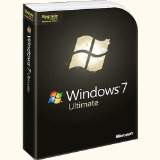
My Pick: Windows 7 Ultimate Upgrade $219

Best Value: Windows 7 Family Pack $149
Happy with Windows XP?
If you’re happy with Windows XP I’m not as enthusiastic about upgrading. If you can afford it, you have time to reinstall your favorite software, and you aren’t dependant on really old hardware or software then go for it. I really wish I could upgrade and have all my machines running Windows 7. Unfortunately, I still depend on some older hardware on my main desktop so I won’t be upgrading immediately. At least, as a developer I need to keep a machine running XP so I can test and verify all new versions of WinPatrol. I even have an old Gateway Astro running Windows 98 just for testing.
If you are ready to upgrade to Windows 7 plan ahead. Create a pile of CD’s with all your favorite software and make sure you have your license numbers and codes. Download any software online and get your registration keys. Backup your Email and any documents, music and photos so you can do a clean install.
Buying a New Computer?
No question, you’ll want Windows 7.
“Do I want a Multi-Touch screen?”
If you can afford it and like to show off, sure, but most people don’t “need” a multi-touch screen. It’s cool but I’m still waiting for a real multi-touch killer app. Personally, my next purchase will probably have multi-touch screen.
“Do I want Windows 64 bit?”
If you have to ask the question probably not. There are some advantages to using a 64 bit system but at this time there are still too many potential disadvantages. Intel hasn’t scaled back their research in making faster, cooler 32 bit processors. My next purchase will probably be a 32 bit machine.
 Bits from Bill
Bits from Bill









