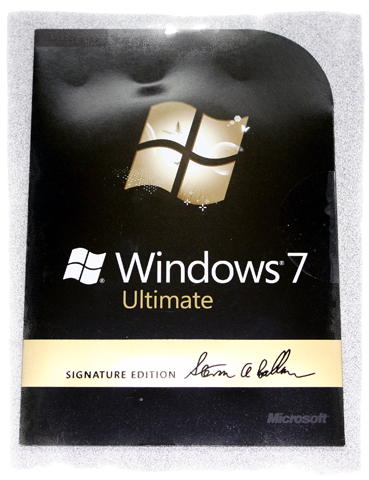MUST HAVE: Windows Home Server
Do you have more than one PC or Laptop in your home? Would you like a better way to make sure your computer data is backed up? If you answered yes then like me you want a Windows Home Server for your home network.
Last month, I finally decided that a Home Server system would be a good choice for me. After some serious research, I went ahead and purchased a HP EX490 1TB Mediasmart Home Server . At the time it was $500 but can now be had for $469 USD. I also added some drive space with an extra Western Digital 1.5 TB Caviar Green SATA Hard Drive
for only $90.
I can’t believe I waited so long before picking up this essential device for any home network. Designed as a single device to stream your music, videos and photos the Mediasmart Home Server has a variety of cool functions. For me the single feature which backs up all my computers was well worth the cost. When I first set up the Windows Home Server I had it back up all my home computers which took the better part of the day. Now, it backs up every system in 5-10 minutes and only stores what has changed. Everything is done without any intervention and alerts me only if an error occurs.
If I sound excited it’s because I am. I’m sure, I’m not the only one with 2+ computers at home and this is a must have addition to any home network. For more information on the power and features of the Windows Home Servers check out Microsoft’s Windows Home Server page.
I recommend highly that you add a Windows Home Server to your holiday wish list. This month keep your eyes out for special savings. Today on Twitter I read that Amazon has a HP LX195 MediaSmart Home Server with a 640 GB hard drive on sale for $199 USD. This smaller unit doesn't have room for more internal storage but includes 4 USB ports to easily add more space. If you’ve ever had a hard drive failure and/or looked at the costs of disk recovery you’ll want to order one today.
Full disclosure: As an affiliate of Amazon I do receive a commission if anyone uses the links above to make a purchase. I feel it’s important to disclose because that’s the kind of guy I am. I do hope it won’t diminish my message because I do believe you all should have a Windows Home Server. You won’t regret it. ;)
 Bits from Bill
Bits from Bill