Domain Names May Never Be the Same
The Internet Corporation for Assigned Named and Numbers (ICANN) recently announced proposed changes that may change how you find things on the internet. ICANN is an internationally organized, non-profit corporation based in Marina Del Rey, California. ICANN describes its role below.
ICANN is responsible for coordinating the management of the technical elements of the DNS to ensure universal resolvability so that all users of the Internet can find all valid addresses. It does this by overseeing the distribution of unique technical identifiers used in the Internet's operations, and delegation of Top-Level Domain names
Translation: They control all the domain names on the Internet.
You may remember a couple years ago there were discussions about adding new top-level domains(TLD) such as .xxx or .sex to identify pornographic sites. While some new ideas like .biz, .jobs and .travel were added, most people continue to use the original six top-level domains of .com, .org, .edu, .gov, .mil and .net.
In 2009, ICANN will allow customized top-level domain names. That means just about anything is possible beyond the current 21 generic top-level domains. Imagine TLD’s like .obama, .twitterfans, .moms, .jokes, .pepsi, .white, .linux, .peace, .overthehill. I still have people who tell me to go to a web page like mary@domain.com and/or their Email address is www.something so I'm sure this will add to the confusion.
According to ICANN, they won’t be selling these names but an “established entity” will be able to submit an application that will go through an evaluation process. I suspect this process will eventually turn into a bidding process. I also expect that the established entity will then have the rights to sell and register new domains wanting to use their new TLD.
ICANN says that company trademarks will not automatically be protected. An “objection-based mechanism for trademark owners where their arguments for protection will be considered.”. The same “objection-based” procedures will make the decision on what TLD could be morally offensive.
“This process will be conducted by an international arbitration body utilizing criteria drawing on provisions in a number of international treaties.”
I wonder how you apply to be a member of the arbitration body? I do hope the arbitration body will meet more than twice a year. They could be very busy when this new plan is available.
One other significant result of the new ICANN rules will be support for more than just the 37 Roman characters currently allowed. This is a big step for non-english countries who may resent the Americanization of the internet. It should be a wake up call to anyone who thinks the world revolves around those of us who only speak English.
More:
CNET: ICANN adopts new Web site naming rules
Marketing Monster: .yournamehere: Changing the Faces of the Internet
 Bits from Bill
Bits from Bill


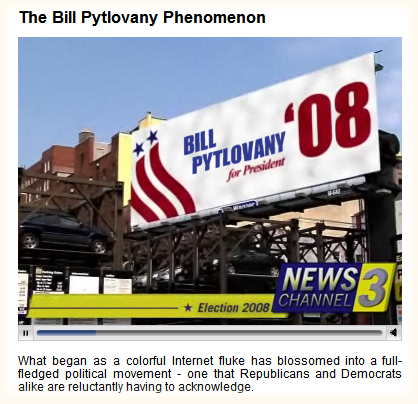


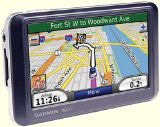 Click to shop for Garmin Nuvi 760
Click to shop for Garmin Nuvi 760

