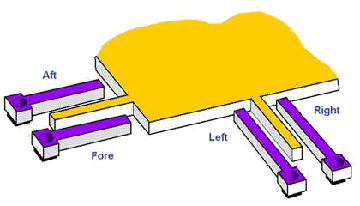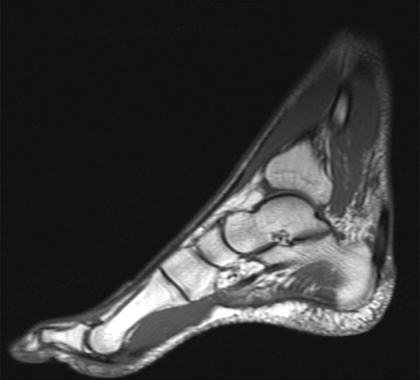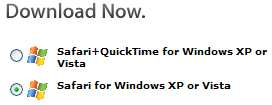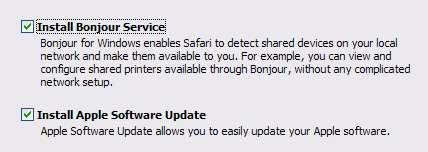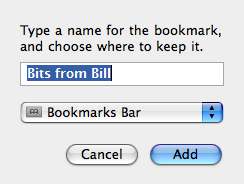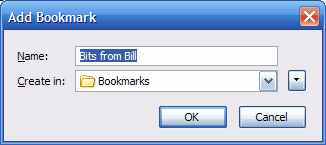This week Apple released a public beta of a Window version of its browser software called Safari 3. Apple claims to already have 5% of the browser market share so they’re hoping to expand this by going after Windows competitors like IE, Firefox and Opera.
Now that Apple has so many people running iTunes on Windows they hope it will help them infiltrate other product categories. I’m not a Mac user but there was a time I developed applications for Apple so I have a professional respect. I also like being a know-it-all so I downloaded Safari 3 and decided to give it a shot.
I expected to have a lot of complaints but so far the experience hasn’t been horrible. Apple’s claim that Safari is “up to 2 times faster than Internet Explorer” is hard to test but it wasn’t any slower. It loads up quickly and has a small footprint both on the screen and in memory usage.
My biggest concern was that Apple was going to install some of their other favorite software, including QuickTime which insists on making itself an autostartup program. I was glad to see that including QuickTime was a download option.
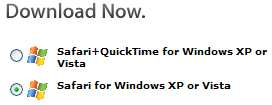
My real surprise and thrill came when I saw a setup dialog which allowed me to choose if I wanted their Bonjour service and if I wanted their Auto Update program to be installed. If you’ve read my Blog before you know how I feel about Auto Update programs. Three Cheers for APPLE!!! If the default was Unchecked I’d give them four cheers.
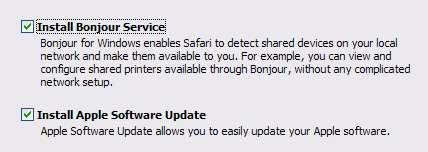
If checked, Apple Software Update will be added to the Run registry and will check for new versions of QuickTime, iTunes and Safari. Unlike QuickTime, it can later be removed without a struggle.
Now for what annoys me…
Apple insists on using their own Human Interface Guidelines even when they create programs for Windows users. While their buttons are intuitive for Mac users, they should adjust the UI for folks used to Windows standards.
Safari Add Bookmark Dialog
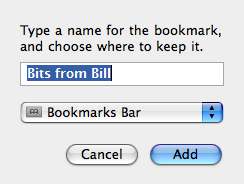
Notice the Cancel button is on the
left and Add(the action button) is
on the right most position per Apple
Human Interface Guidelines.
Add Bookmark on Firefox 2
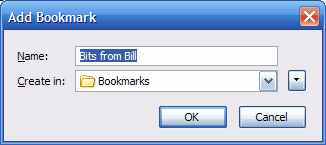
As typical Windows users, we’re all acclimated to
the Cancel button being on the right or bottom.
The “Action” button it to the left of it.
There are still plenty of other tests I need to make but it’s worth the effort. If you’d like to try Safari 3, you can download it yourself at http://www.apple.com/safari/.
Labels: Apple, interface, safari

 Bits from Bill
Bits from Bill