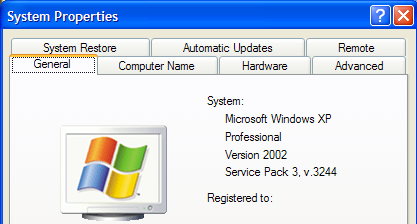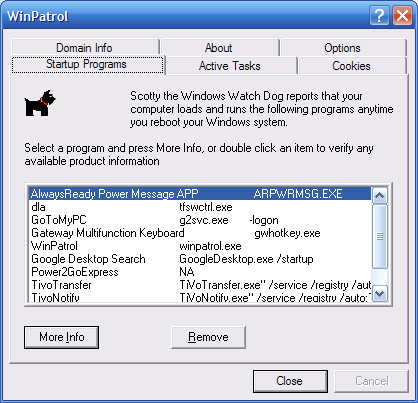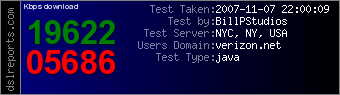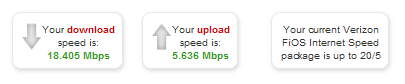We’re approaching the time for holiday shopping and for me there’s no better place to shop then from the comfort of your own home. I’ve seen many articles that provide tips for online holiday shopping but I always like to look at things a little differently. So here are the top ten mistakes that people are likely to make while shopping online. And yes, I know many of them from experience.
High Shipping Costs
It’s really easy to find things online which are cheaper but sometimes you’ll pay the difference in inflated shipping and handling fees. This is especially true when making a purchase from a small retailer or via an online auction sites.
Late Delivery
If you’re buying a present for someone, you’ll want to be sure that your item is available and will be delivered before date you need it. Always leave yourself some time for unexpected delays.
Wrong Shipping Destination
Many sites will remember previous locations where you had items shipped. Usually, they’ll remember the last location used so don’t be tempted by One-Click purchases. Your item will be shipped to the last person who received a present from you.
Buying by Email Marketing
Don’t be tempted by Email specials unless you specifically requested information from a company. Don’t respond to any spam promotions. Just because it’s a well known product, it doesn’t mean the Email came from the real company. Anytime you respond to spam, you just encourage more.
Generating More Spam
When purchasing items online don’t use the Email address which is personal or important to you. There are a number of free Email services where you can create a throw away Email account just for shopping. Create something like MeShopping07@gmail.com or a similar account.
Losing Track of your Purchases
I have one credit card which I use for online purchases. When the bill comes in I make sure to compare it with online purchases. Frequently, the company name on the bill won’t be obvious to the purchased item. I do this more for tracking then for security. Using a credit card online is usually safer than giving it to a waiter or store clerk. Always print out any orders you make online and keep them in a special pile.
Wrong Product or Model
Sometimes the image shown isn’t identical to the product model you’re ordering. Read the full description of what you’re ordering. The title may say “Beatles Greatest Hits” but it doesn’t mean the songs are actually performed by the fab four.
False Credentials
Just because a vendor displays images from the Better Business Bureau or eTrust doesn’t mean they really have been approved. If buying from an unfamiliar store verify they really do have the credentials they claim.
Costly Return Policies
Brick and mortar stores aren’t the only ones with so called “Re-stocking Fees”. Check the return policy of any store your order from. If you receive a defective product will the store pay the shipping to return your item?
Rushed Purchases
This really summarizes all the previous mistakes. I don’t recommend using a 1-Click® purchase process like Amazon will set up for you. Usually the system will remember your important information but seriously, how difficult is it to type in your name and address or credit card. Re-entering your credit card is a good idea because you may notice the expiration date has passed. This may not be picked up on a 1-Click purchase and will delay your delivery.
Feel free to click on the comments link and tell us what mistakes you or others have made.
 Bits from Bill
Bits from Bill


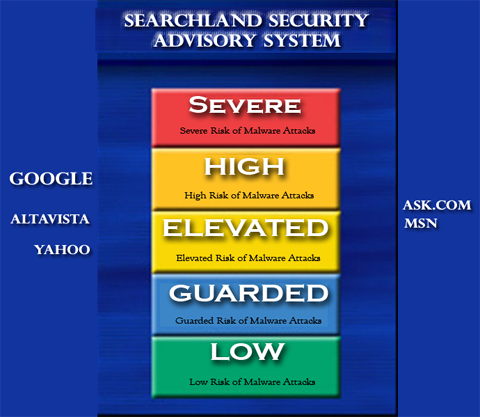
 My name is Bill and I am a
My name is Bill and I am a